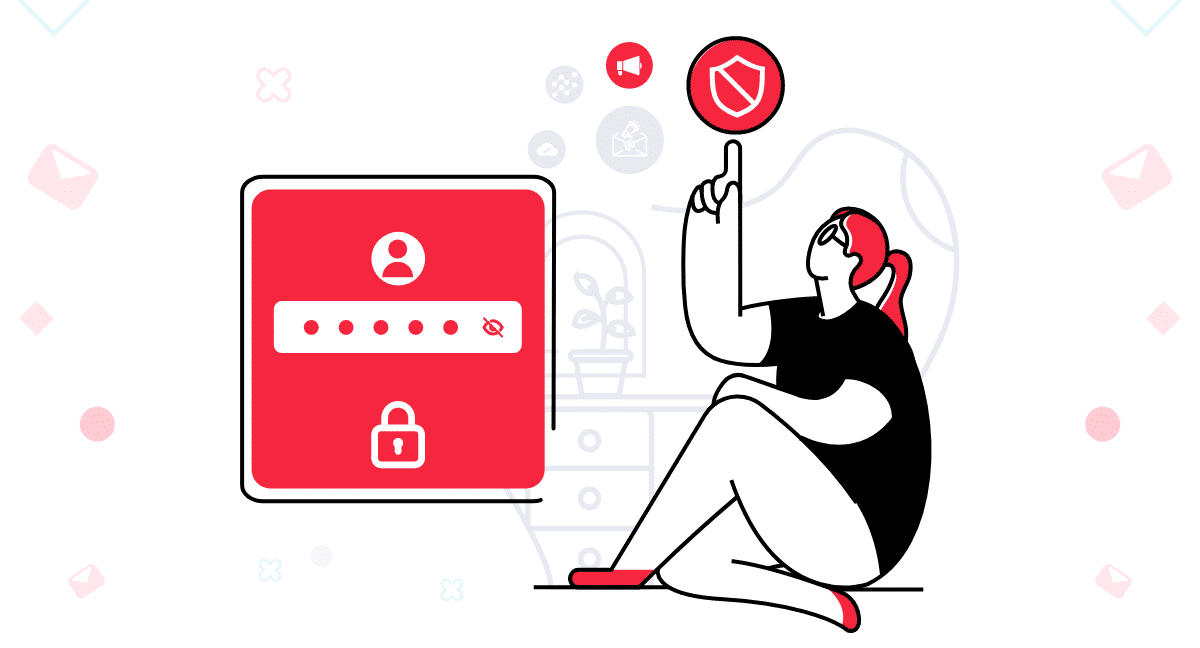- Product
-
-
-
Customer Data Platform
ReBid’s CDP connects and harmonizes customer journey from Ad to Acquisition, enabling Full Funnel Intelligence.
Advertising Data Platform
ReBid’s ADP enhances your CDP to give you Ad to Acquisition customer insights to drive higher ROAS.
-
-
-
Integrations
Unlock the power of Advertiser's CDP with 100+ integrations without ever needing to write a single line of code
AI Assistant
ReBid's free GPT powered AI Assistant provides comprehensive insights and analysis from media data via a friendly chat
-
-
-
Wait! What's stopping you from taking a demo?
Reimagine advertising and marketing without the silos
-
-
-
- Solutions
-
-
-
Capabilities
Industries
2024 Marketing Targets Knocking you Out?
Take The FREE Performance Marketing Audit Plus Strategy Session and Drive more ROAS
-
-
-
- Pricing
- Resources
-
-
-
Blog
Get the latest updates on MarTech and AdTech
Whitepaper
Download our guides and get insight about the industry trends
Webinar
Learn from the experiences and the knowledge of industry experts
Ebook
Get In-depth insight on MadTech & its future
Product Update
Get the latest updates on ReBid
CDP RFP Template
Use our CDP RFP Template to make the right decision for your biz
Playbooks
Learn from popular solutions how you can power every business team with customer data.
Case Studies
Learn why industry leaders trust ReBid to sync millions of customer data each year
Glossary
Learn A to Z Digital Marketing Terms
-
-
-
- About Us
-
-
-
ReBid in News
Stay on top of the latest happenings at ReBid
Our Team
Meet our most important asset, our transformists!
FAQ
Everything you need to know to start your MadTech journey with ReBid
Contact Us
Let us help you in transforming your business
About Us
We are an Advertisers’ Customer Data Platform (CDP), with 100+ ad platform integrations built specifically for the advanced data-driven marketers to thrive in the cookieless world
Work With Us
As transformists, we are persistent, reliable, agile, and ambitious, and we live by these values every single day. See the current openings we have to join our team of Transformists
-
-
-
Privacy Overview
This website uses cookies to improve your experience while you navigate through the website. Out of these cookies, the cookies that are categorized as necessary are stored on your browser as they are essential for the working of basic functionalities of the website. We also use third-party cookies that help us analyze and understand how you use this website. These cookies will be stored in your browser only with your consent. You also have the option to opt-out of these cookies. But opting out of some of these cookies may have an effect on your browsing experience.
Necessary cookies are absolutely essential for the website to function properly. These cookies ensure basic functionalities and security features of the website, anonymously.
| Cookie | Duration | Description |
|---|---|---|
| _lfa | 2 years | This cookie is set by the provider Leadfeeder to identify the IP address of devices visiting the website, in order to retarget multiple users routing from the same IP address. |
| cookielawinfo-checkbox-advertisement | 1 year | Set by the GDPR Cookie Consent plugin, this cookie is used to record the user consent for the cookies in the "Advertisement" category . |
| cookielawinfo-checkbox-analytics | 11 months | This cookie is set by GDPR Cookie Consent plugin. The cookie is used to store the user consent for the cookies in the category "Analytics". |
| cookielawinfo-checkbox-functional | 11 months | The cookie is set by GDPR cookie consent to record the user consent for the cookies in the category "Functional". |
| cookielawinfo-checkbox-necessary | 11 months | This cookie is set by GDPR Cookie Consent plugin. The cookies is used to store the user consent for the cookies in the category "Necessary". |
| cookielawinfo-checkbox-others | 11 months | This cookie is set by GDPR Cookie Consent plugin. The cookie is used to store the user consent for the cookies in the category "Other. |
| cookielawinfo-checkbox-performance | 11 months | This cookie is set by GDPR Cookie Consent plugin. The cookie is used to store the user consent for the cookies in the category "Performance". |
| CookieLawInfoConsent | 1 year | Records the default button state of the corresponding category & the status of CCPA. It works only in coordination with the primary cookie. |
| elementor | never | This cookie is used by the website's WordPress theme. It allows the website owner to implement or change the website's content in real-time. |
| JSESSIONID | session | The JSESSIONID cookie is used by New Relic to store a session identifier so that New Relic can monitor session counts for an application. |
| LS_CSRF_TOKEN | session | Cloudflare sets this cookie to track users’ activities across multiple websites. It expires once the browser is closed. |
| PHPSESSID | session | This cookie is native to PHP applications. The cookie is used to store and identify a users' unique session ID for the purpose of managing user session on the website. The cookie is a session cookies and is deleted when all the browser windows are closed. |
| viewed_cookie_policy | 11 months | The cookie is set by the GDPR Cookie Consent plugin and is used to store whether or not user has consented to the use of cookies. It does not store any personal data. |
Functional cookies help to perform certain functionalities like sharing the content of the website on social media platforms, collect feedbacks, and other third-party features.
| Cookie | Duration | Description |
|---|---|---|
| __cf_bm | 30 minutes | This cookie, set by Cloudflare, is used to support Cloudflare Bot Management. |
| _zcsr_tmp | session | Zoho sets this cookie for the login function on the website. |
| bcookie | 1 year | LinkedIn sets this cookie from LinkedIn share buttons and ad tags to recognize browser ID. |
| bscookie | 1 year | LinkedIn sets this cookie to store performed actions on the website. |
| lang | session | LinkedIn sets this cookie to remember a user's language setting. |
| li_gc | 5 months 27 days | Linkedin set this cookie for storing visitor's consent regarding using cookies for non-essential purposes. |
| lidc | 1 day | LinkedIn sets the lidc cookie to facilitate data center selection. |
| uesign | 1 month | Zoho sets this cookie for the Visitor Live Chat. |
| UserMatchHistory | 1 month | LinkedIn sets this cookie for LinkedIn Ads ID syncing. |
Performance cookies are used to understand and analyze the key performance indexes of the website which helps in delivering a better user experience for the visitors.
| Cookie | Duration | Description |
|---|---|---|
| SRM_B | 1 year 24 days | Used by Microsoft Advertising as a unique ID for visitors. |
Analytical cookies are used to understand how visitors interact with the website. These cookies help provide information on metrics the number of visitors, bounce rate, traffic source, etc.
| Cookie | Duration | Description |
|---|---|---|
| __hssc | 30 minutes | HubSpot sets this cookie to keep track of sessions and to determine if HubSpot should increment the session number and timestamps in the __hstc cookie. |
| __hssrc | session | This cookie is set by Hubspot whenever it changes the session cookie. The __hssrc cookie set to 1 indicates that the user has restarted the browser, and if the cookie does not exist, it is assumed to be a new session. |
| __hstc | 5 months 27 days | This is the main cookie set by Hubspot, for tracking visitors. It contains the domain, initial timestamp (first visit), last timestamp (last visit), current timestamp (this visit), and session number (increments for each subsequent session). |
| _clck | 1 year | Microsoft Clarity sets this cookie to retain the browser's Clarity User ID and settings exclusive to that website. This guarantees that actions taken during subsequent visits to the same website will be linked to the same user ID. |
| _clsk | 1 day | Microsoft Clarity sets this cookie to store and consolidate a user's pageviews into a single session recording. |
| _ga | 2 years | The _ga cookie, installed by Google Analytics, calculates visitor, session and campaign data and also keeps track of site usage for the site's analytics report. The cookie stores information anonymously and assigns a randomly generated number to recognize unique visitors. |
| _ga_0BVCR99C1Z | 2 years | This cookie is installed by Google Analytics. |
| _gat_gtag_UA_181259941_1 | 1 minute | Set by Google to distinguish users. |
| _gat_UA-181259941-2 | 1 minute | A variation of the _gat cookie set by Google Analytics and Google Tag Manager to allow website owners to track visitor behaviour and measure site performance. The pattern element in the name contains the unique identity number of the account or website it relates to. |
| _gcl_au | 3 months | Provided by Google Tag Manager to experiment advertisement efficiency of websites using their services. |
| _gid | 1 day | Installed by Google Analytics, _gid cookie stores information on how visitors use a website, while also creating an analytics report of the website's performance. Some of the data that are collected include the number of visitors, their source, and the pages they visit anonymously. |
| AnalyticsSyncHistory | 1 month | Linkedin set this cookie to store information about the time a sync took place with the lms_analytics cookie. |
| CLID | 1 year | Microsoft Clarity set this cookie to store information about how visitors interact with the website. The cookie helps to provide an analysis report. The data collection includes the number of visitors, where they visit the website, and the pages visited. |
| CONSENT | 2 years | YouTube sets this cookie via embedded youtube-videos and registers anonymous statistical data. |
| guest_id | 2 years | Twitter installs the guest_id cookie to enable Twitter integration and for social media advertising. This cookie helps to track user behaviour for marketing, to enable sign in and personalize the user's Twitter experience across devices. |
| hubspotutk | 5 months 27 days | HubSpot sets this cookie to keep track of the visitors to the website. This cookie is passed to HubSpot on form submission and used when deduplicating contacts. |
| vuid | 2 years | Vimeo installs this cookie to collect tracking information by setting a unique ID to embed videos to the website. |
Advertisement cookies are used to provide visitors with relevant ads and marketing campaigns. These cookies track visitors across websites and collect information to provide customized ads.
| Cookie | Duration | Description |
|---|---|---|
| ANONCHK | 10 minutes | The ANONCHK cookie, set by Bing, is used to store a user's session ID and also verify the clicks from ads on the Bing search engine. The cookie helps in reporting and personalization as well. |
| IDE | 1 year 24 days | Google DoubleClick IDE cookies are used to store information about how the user uses the website to present them with relevant ads and according to the user profile. |
| muc_ads | 2 years | Twitter set this cookie to collect visitor navigation data to optimise ad relevance. |
| MUID | 1 year 24 days | Bing sets this cookie to recognize unique web browsers visiting Microsoft sites. This cookie is used for advertising, site analytics, and other operations. |
| personalization_id | 2 years | Twitter sets this cookie to integrate and share features for social media and also store information about how the user uses the website, for tracking and targeting. |
| test_cookie | 15 minutes | The test_cookie is set by doubleclick.net and is used to determine if the user's browser supports cookies. |
| VISITOR_INFO1_LIVE | 5 months 27 days | A cookie set by YouTube to measure bandwidth that determines whether the user gets the new or old player interface. |
| YSC | session | YSC cookie is set by Youtube and is used to track the views of embedded videos on Youtube pages. |
| yt-remote-connected-devices | never | YouTube sets this cookie to store the video preferences of the user using embedded YouTube video. |
| yt-remote-device-id | never | YouTube sets this cookie to store the video preferences of the user using embedded YouTube video. |
Other uncategorized cookies are those that are being analyzed and have not been classified into a category as yet.
| Cookie | Duration | Description |
|---|---|---|
| __x | session | No description |
| _lfa_test_cookie_stored | past | No description |
| _tf_s | 1 day | No description available. |
| _tf_visitor | 2 years | No description available. |
| -test-amp-cookie-tmp | past | No description available. |
| 383aeadb58 | session | No description available. |
| 663a60c55d | session | No description available. |
| DEVICE_INFO | 5 months 27 days | No description |
| guest_id_ads | 2 years | No description |
| guest_id_marketing | 2 years | No description |
| insights-session-id | session | No description |
| ln_or | 1 day | No description |
| nitroCachedPage | session | No description |
| Path | session | No description |
| rdandxnetworkllp-_zldp | 2 years | No description |
| rdandxnetworkllp-_zldt | 1 day | No description |
| SM | session | No description available. |
| tfID00 | 2 years | No description |