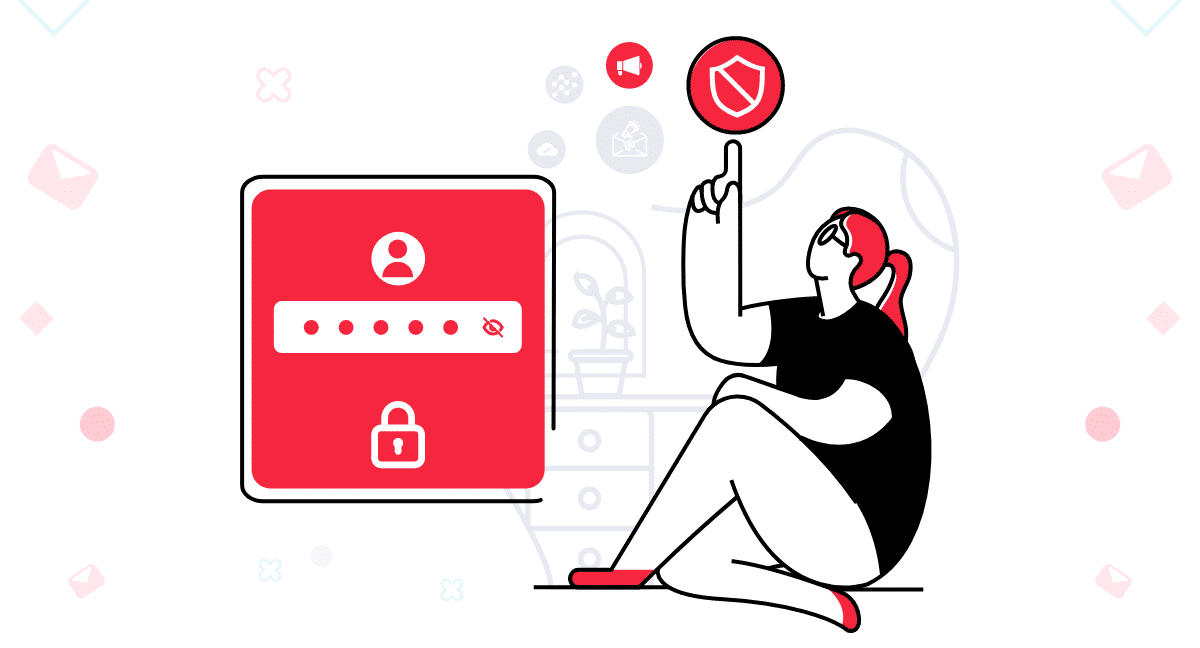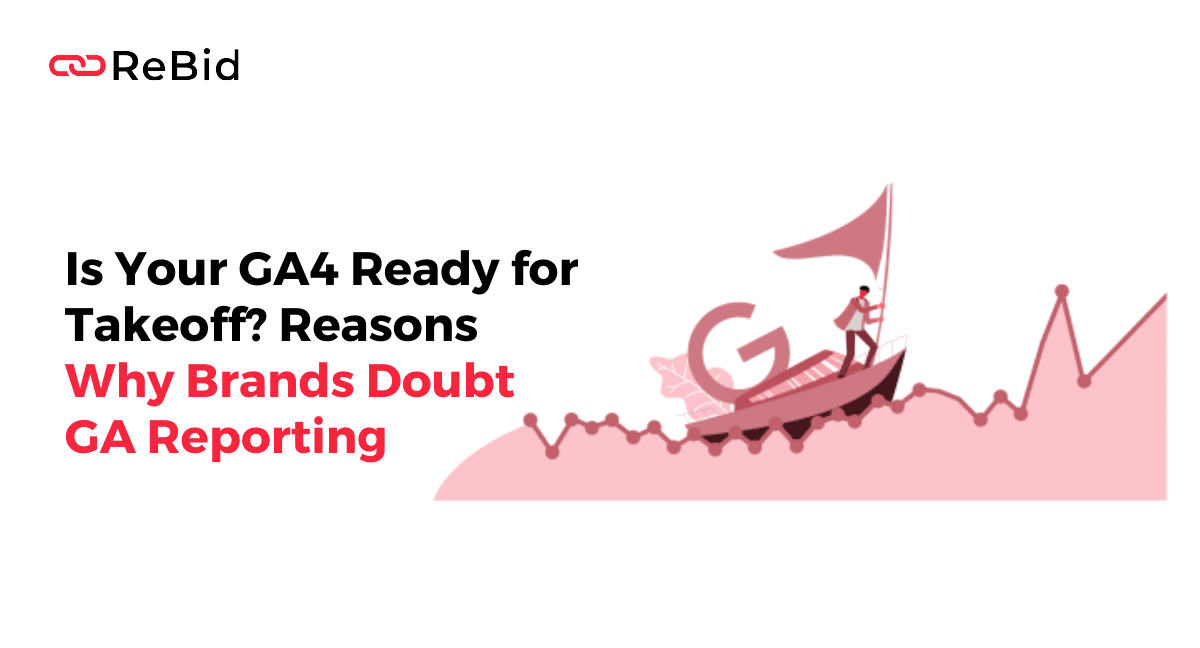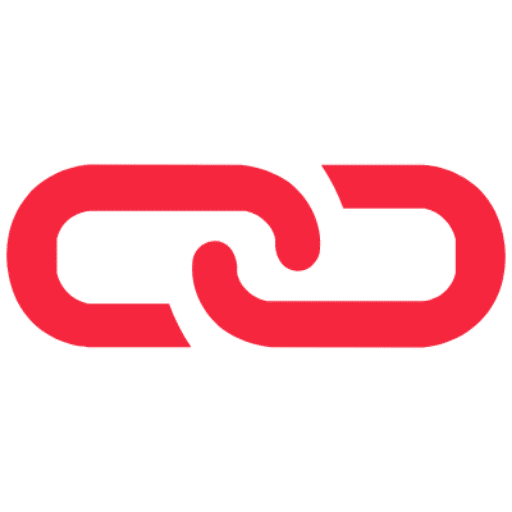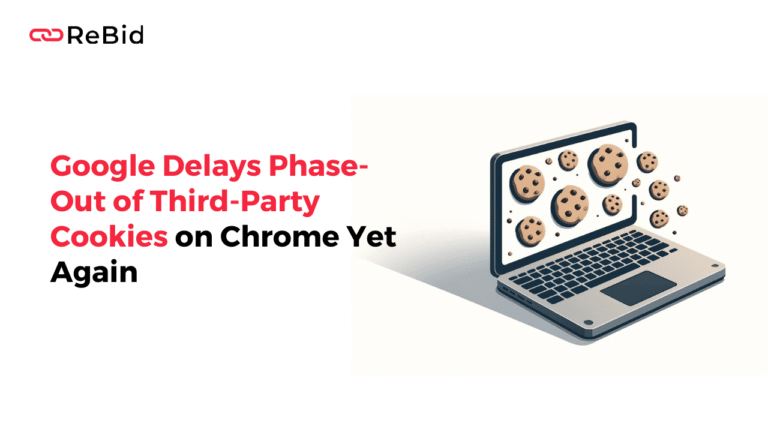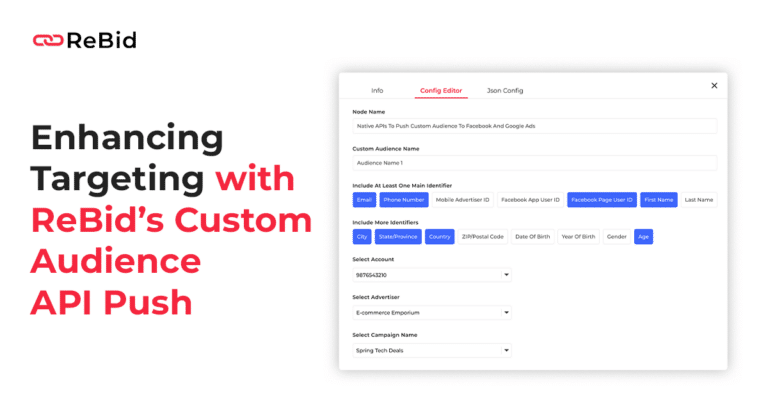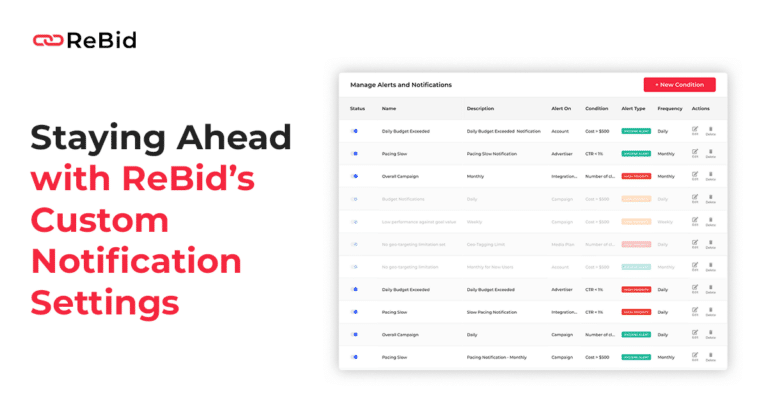The migration from Universal Analytics (UA) to Google Analytics 4 (GA4) has become a ubiquitous trend. However, despite its potential, many brands and organizations remain hesitant about the reporting capabilities of GA4. This skepticism stems from a multitude of factors, some of which can significantly impact how marketers analyze website traffic and user behavior. Let’s delve deeper into the key reasons why brands are still doubting GA4’s effectiveness:
Feature Gap: A Case of Missing Essentials
One of the most significant challenges with GA4 is the absence of features that were cornerstones of UA. Here’s a closer look at some critical missing pieces:
- Bounce Rate: This metric, a staple in UA, has been significantly altered in GA4. The new definition focuses on user engagement, considering any user interaction as a non-bounce. While this might provide a more holistic view, it breaks historical data comparisons and necessitates adjustments to how the bounce rate is interpreted.
- Session-Scoped Custom Dimensions: In GA4, custom dimensions are now event-based rather than session-based. This means you can’t track data points specific to a user’s entire session, like user type or device category. This limitation hinders the ability to analyze user behavior patterns across a session.
- Cohorts Analysis: This valuable tool for understanding user behavior over time, such as analyzing new vs. returning visitors, is currently unavailable in GA4. This makes it difficult to track user loyalty and engagement trends over longer periods.
- Goal Completions: Goal tracking in GA4 requires a paradigm shift. Unlike UA’s goal funnel visualization, GA4 utilizes event tracking, demanding a different approach to setting up and analyzing goal completions.
These are just a few examples of missing features that create a learning curve for marketers accustomed to UA. The lack of familiar functionalities disrupts established workflows and compels them to adapt their data analysis strategies.
Attribution Conundrum: A Shift in Credit Distribution
Another source of confusion lies in the default attribution model employed by GA4. Unlike UA, which offers a variety of attribution models (last click, first click, time decay, etc.), GA4 prioritizes the first touchpoint by default. This means the initial interaction a user has with your website receives the lion’s share of the credit for a conversion, regardless of subsequent touchpoints that might have played a more significant role in the decision-making process.
This shift in attribution methodology can be jarring for brands who rely on other models in UA. It necessitates a reevaluation of attribution strategies and potentially a reinterpretation of historical data for accurate comparisons.
The Report Rub: Fewer Options and Customization Challenges
While GA4 offers a plethora of data, readily available reports are somewhat limited compared to UA. The reports that do exist often require more customization to glean specific insights. This translates to additional time and effort for marketers who need to tailor reports to their unique needs. Additionally, the interface itself can be less intuitive for those accustomed to UA’s layout and functionalities.
The Future is Now, But is it Ready?
While GA4 undoubtedly holds promise, it’s essential to acknowledge it’s still a relatively new platform. Google is actively adding features and improving functionalities, but the current state can feel incomplete for some businesses. The limitations mentioned above can create roadblocks for marketers seeking robust reporting capabilities out of the box.
Taking Flight with GA4: Strategies for Navigation
Despite the current challenges, GA4 offers valuable insights into user behavior in the evolving digital landscape. Here are some actionable steps to make GA4 work for your brand:
- Embrace the Learning Curve: Invest time in familiarizing yourself and your marketing team with the new features, metrics, and interface of GA4. Google offers comprehensive resources and training materials to bridge the knowledge gap.
- Craft Custom Reports: Don’t be discouraged by the limited pre-built reports. GA4’s strength lies in its customization potential. Utilize the platform’s custom report builder to tailor reports precisely to your specific needs and marketing goals.
- Embrace Event-Based Tracking: Understand the shift from session-based to event-based data. This requires a new approach to tracking user behavior and setting up goals and conversions within GA4.
- Consider a Data Analyst: If the complexity of GA4 proves overwhelming, consider partnering with ReBid. It can help navigate the platform, set up custom reports, and extract valuable insights from the data.
Conclusion
The transition to GA4 signifies a necessary evolution in website analytics. While there are undeniable challenges and a learning curve involved, the potential benefits of GA4 are substantial. By acknowledging the limitations, adopting a proactive learning approach, and implementing the strategies outlined above, brands can leverage GA4’s capabilities to gain deeper user insights.
FAQs
1. What are the biggest challenges with GA4 reporting?
There are a few challenges with GA4 reporting, including missing features, confusing attribution models, and a lack of out-of-the-box reports.
2. How can I make GA4 work for my business?
There are a few things you can do to make GA4 work for your business, such as familiarizing yourself with the new features, setting up custom reports, and using a data analyst.
3. Should I switch to a different analytics platform?
That depends on your specific needs. If you’re happy with your current analytics platform and it meets your needs, then there’s no need to switch. However, if you’re looking for a more powerful platform with more features, then GA4 may be a good option for you.